Top 10 AI Chrome Extensions to Amplify Productivity and Privacy
- Introduction: Why AI Chrome Extensions Matter and How We Selected the Top 10
- Introduction: Why AI Chrome Extensions Matter and How We Selected the Top 10
- The Transformative Impact of AI on Browsing Productivity and User Experience
- Criteria for Selecting the Top 10 AI Chrome Extensions
- Balancing Advanced AI Features with Ethical and Practical Considerations
- Setting the Tone for a Nuanced Review
- Conclusion: Balancing AI Power with Ethical and Practical Realities in Browser Extensions
- Balancing AI Power with Ethical and Practical Realities in Browser Extensions
- Security, Privacy, and User Agency: Persistent Challenges
- The Evolution of AI Capabilities and the Imperative for Critical Evaluation
- Looking Ahead: Responsible AI Adoption in Everyday Browsing
- 1. Merlin AI: The Ultimate GPT-4-Powered Assistant for Multitasking Browsing
- Merlin AI: The Ultimate GPT-4-Powered Assistant for Multitasking Browsing
- Architecture and Core Capabilities
- Context-Sensitive, Multi-Tab Assistance
- Unique Features: Prompt Customization and Multi-Modal Inputs
- Performance Metrics and Real-World Applications
- Ethical and Privacy Considerations
- Summary
- 2. Perplexity AI Companion: Blending Search and Conversational AI for Instant Insights
- Perplexity AI Companion: Blending Search and Conversational AI for Instant Insights
- Hybrid Architecture: Real-Time Web Data Meets Advanced LLMs
- Ensuring Knowledge Freshness and Trust with Confidence Scoring
- User Interface and Workflow Efficiency: Crafted for Knowledge Workers
- Implications for Knowledge Workers: Reliable, Up-to-Date Data at Your Fingertips
- 3. Glasp AI: Transforming Highlighting into Collaborative Knowledge with AI Summaries
- 3. Glasp AI: Transforming Highlighting into Collaborative Knowledge with AI Summaries
- From Highlights to Contextual Summaries and Collaborative Threads
- NLP Techniques Behind Glasp’s Intelligence
- Collaborative Features and Knowledge Management for Students and Researchers
- Privacy Safeguards Around Shared Data
- Conclusion
- 4. SciSpace: Your AI-Powered Science Research Companion in the Browser
- SciSpace: Your AI-Powered Science Research Companion in the Browser
- Domain-Specific AI and Adaptation Techniques
- Parsing Complexity: Summaries and Contextualization
- Technical Stack and Accuracy in Science Communication
- Navigating Limitations and Ethical Considerations
- 5. AIPRM: Curated Prompt Templates to Enhance ChatGPT Productivity
- 5. AIPRM: Curated Prompt Templates to Enhance ChatGPT Productivity
- Unlocking AIPRM’s Prompt Management Framework
- Categorization and Customization: Tailoring Prompts to Your Workflow
- Structured Prompting: Driving Efficiency and Relevance with Real-World Examples
- The Bottom Line
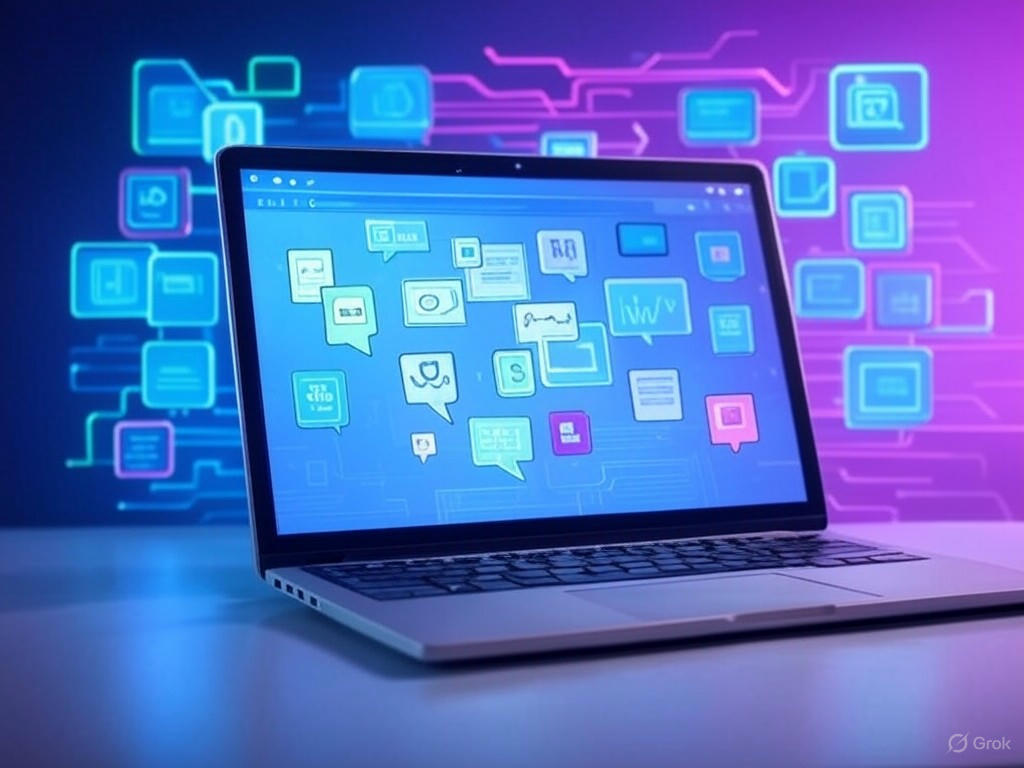
Introduction: Why AI Chrome Extensions Matter and How We Selected the Top 10

Introduction: Why AI Chrome Extensions Matter and How We Selected the Top 10
Have you noticed how AI is quietly transforming your everyday web browsing? What was once a passive activity has evolved into an active, intelligent experience—one where your browser does far more than merely display pages. In 2025, AI-powered Chrome extensions have transcended gimmicks to become essential tools that elevate productivity, creativity, and security right at your fingertips.
The Transformative Impact of AI on Browsing Productivity and User Experience
The integration of AI into web browsers marks a leap akin to the industrial revolution’s impact on manufacturing. McKinsey’s 2025 report highlights AI’s imminent transformation of workplace interactions, though leadership adoption lags behind. Within browsing, AI extensions are already enhancing efficiency by automating routine tasks such as summarizing lengthy articles, managing emails, and refining search relevance.
For example, AI-driven browsers like Comet and Dia predict user search queries and generate real-time content summaries, accelerating information retrieval and tailoring it to individual preferences. This goes beyond mere convenience. Vanguard’s chief economist Joe Davis notes that AI’s productivity gains could trigger the fastest economic growth in a generation by freeing workers from mundane tasks to focus on higher-value activities. From personalized ad-blocking to intelligent content creation assistants, AI extensions are making web browsing a smart, context-aware experience.
User experience (UX) design is advancing as well. AI tools now analyze user feedback and prototype interactions to continuously refine browsing interfaces, improving smoothness and intuitiveness, as reported by Qualtrics. This evolution means extensions are not only about what you do online but also how seamlessly and enjoyably you do it.
Criteria for Selecting the Top 10 AI Chrome Extensions
With a flood of AI extensions in the Chrome Web Store, distinguishing genuinely transformative tools requires a rigorous, balanced evaluation framework. Our selection methodology focused on:
-
Technical Innovation: We prioritized extensions leveraging cutting-edge AI technologies, such as natural language processing (NLP), autonomous agents, and real-time content synthesis. For instance, Jasper excels in high-quality content generation, while Fireflies AI specializes in meeting transcription and analytics.
-
Real-World Utility: Beyond impressive demos, tools must solve authentic user problems effectively. Do they save time, improve accuracy, or boost creativity? Extensions like PDF AI reimagine document interaction, showcasing clear practical benefits.
-
Security and Privacy: Given the sensitivity of browsing data, we scrutinized data handling practices and permission scopes. Incogni’s research reveals that 67% of AI Chrome extensions collect user data, with many posing privacy risks. Our top picks strictly minimize data exposure and embrace privacy-by-design principles.
-
Ease of Integration: The best extensions integrate seamlessly into existing workflows without steep learning curves or performance hits. We favored those with intuitive interfaces and broad compatibility.
-
Diversity of AI Capabilities: We aimed to represent a wide spectrum of AI-powered functions—from writing assistance and search enhancement to autonomous agents and workflow automation—reflecting the diverse needs of 2025’s users.
Balancing Advanced AI Features with Ethical and Practical Considerations
The allure of AI-enhanced browsing carries inherent risks. Rapid proliferation of AI extensions has also opened avenues for deceptive, privacy-invasive tools. DomainTools’ investigations uncovered networks of malicious extensions that covertly capture user inputs and transmit them to unvetted third parties, posing serious security threats.
Navigating this complex landscape demands evidence-based analysis over hype. Ethical AI use is foundational, not an afterthought. Developers and organizations must comply with emerging regulations and embed privacy and transparency into product architectures, aligning with guidance from the Cloud Security Alliance and other industry standards.
Striking a balance between innovation and integrity is crucial. AI should augment human expertise without exploiting user trust or compromising privacy. As autonomous AI agents evolve, transparency, accountability, and user control are non-negotiable pillars.
Setting the Tone for a Nuanced Review
This article cuts through the noise to present a curated list of AI Chrome extensions distinguished by technical excellence, tangible benefits, and responsible design. Whether you are a developer, digital professional, or curious user, this review offers actionable insights grounded in the dynamic AI landscape of 2025.
Prepare to explore tools that deliver on productivity promises, respect your data privacy, and empower your browsing workflow—AI-enhanced browsing, thoughtfully vetted and ready for practical use.
| Selection Criteria | Description | Examples |
|---|---|---|
| Technical Innovation | Extensions leveraging cutting-edge AI technologies like NLP, autonomous agents, real-time content synthesis | Jasper, Fireflies AI |
| Real-World Utility | Tools that save time, improve accuracy, or boost creativity | PDF AI |
| Security and Privacy | Minimizing data exposure and embracing privacy-by-design principles | Incogni (data collection concerns) |
| Ease of Integration | Seamless integration with existing workflows, intuitive interfaces, broad compatibility | General preference for easy to use extensions |
| Diversity of AI Capabilities | Representation of various AI functions like writing assistance, search enhancement, autonomous agents, workflow automation | Multiple categories covering 2025 user needs |
Conclusion: Balancing AI Power with Ethical and Practical Realities in Browser Extensions

Balancing AI Power with Ethical and Practical Realities in Browser Extensions
What truly distinguishes the top AI Chrome extensions is not merely their ability to automate or personalize web browsing but the diverse AI architectures that power them and the tangible benefits they offer. From sophisticated large language models generating content in real time to autonomous agents orchestrating complex workflows, these extensions showcase the cutting edge of AI-enabled browsing today.
For instance, extensions like Grammarly and Jasper leverage advanced generative AI to assist users in creating polished, context-appropriate writing directly within the browser. Meanwhile, Perplexity AI combines large language models such as GPT-4 and Claude-2 with real-time web scraping, delivering concise, up-to-date answers that save users from sifting through endless search results. Productivity-focused tools like Fireflies AI transform meeting management by transcribing, summarizing, and analyzing conversations live, freeing users to focus on collaboration rather than note-taking.
This range of capabilities underscores a critical insight: AI-powered browser extensions represent a spectrum of technologies tailored to diverse workflows rather than a one-size-fits-all solution.
Security, Privacy, and User Agency: Persistent Challenges
However, with great AI power comes significant responsibility—and risk. AI-enhanced Chrome extensions often require broad permissions to function effectively, which increases exposure to potential privacy and security vulnerabilities.
Research from Incogni reveals that approximately two-thirds of AI Chrome extensions collect user data, with about 41% posing high privacy risks if compromised. Some operate with capabilities enabling them to act autonomously without explicit user input, expanding the attack surface. For example, the Model Context Protocol (MCP)—used by extensions like Merlin AI to enable seamless plugin integration—introduces a novel vector for security risks, as noted by cybersecurity experts.
From a user perspective, exercising vigilance is paramount. Not all AI extensions adhere to transparent data practices. Some may share sensitive browsing data with third parties or harvest personally identifiable information without clear disclosure. Such lapses not only threaten individual privacy but also open avenues for malware, credential theft, or corporate data leakage.
Central to mitigating these risks is preserving user agency. AI extensions should empower users with clear permissions, transparent data policies, and granular controls rather than functioning as opaque black boxes. Ethical design and privacy-by-default approaches ensure the convenience of AI does not come at the expense of security or autonomy.
The Evolution of AI Capabilities and the Imperative for Critical Evaluation
The rapid innovation in AI agents and browser integrations is both exciting and humbling. We are witnessing a shift from simple content generation to autonomous AI agents capable of perceiving environments, making decisions, and executing complex workflows with minimal human intervention.
Yet, as underscored by analyses from IBM and others, the hype surrounding AI agents often outpaces their current capabilities. Media portrayals may suggest near-omniscient problem solvers, but in reality, these systems still struggle with nuanced decision-making, contextual understanding, and reliability.
This reality highlights the necessity for critical evaluation when adopting AI extensions. Users should:
- Assess each extension’s privacy and security posture carefully.
- Understand what data is collected and how it is processed.
- Be cautious of tools that promise more than they can demonstrably deliver.
- Recognize that AI-generated recommendations are probabilistic, not infallible.
By cultivating AI literacy and maintaining a healthy skepticism, individuals and organizations can avoid succumbing to hype-driven adoption or blindly trusting AI outputs. This approach aligns with the broader imperative to integrate AI as an augmentation tool rather than a replacement for human judgment.
Looking Ahead: Responsible AI Adoption in Everyday Browsing
What does the future hold for AI-powered browser extensions? The market for AI agents is projected to grow explosively—from $5.1 billion in 2024 to over $47 billion by 2030—ushering in more sophisticated, context-aware, and seamlessly integrated AI capabilities.
However, responsible adoption must keep pace with this growth. Emerging best practices for 2025 and beyond include:
- Embedding security by design principles throughout AI extension development.
- Implementing robust compliance frameworks that align with evolving regulatory landscapes, such as the EU AI Act.
- Prioritizing user privacy by minimizing data collection and employing strong anonymization techniques.
- Providing users with transparent controls over AI behaviors and data sharing.
- Designing AI agents that complement human workflows without undermining critical skills or autonomy.
Ultimately, AI Chrome extensions represent a transformative frontier in digital productivity and personalization. When balanced with ethical awareness and practical safeguards, they can turn everyday browsing into a more efficient, insightful, and secure experience.
As both users and developers, continuous vigilance is essential—constantly questioning, verifying, and refining how AI integrates into the web to uphold the foundational values of security, privacy, and user empowerment.
Key Takeaways:
- AI Chrome extensions harness diverse architectures—from generative language models to autonomous agents—to deliver measurable productivity and personalization gains.
- Security and privacy risks remain significant, with many extensions collecting extensive user data and some operating with broad, potentially dangerous permissions.
- Users must maintain agency by critically evaluating extensions’ data practices and AI claims.
- The future of AI-enhanced browsing is promising but demands responsible development and adoption to ensure trustworthiness and user empowerment.
Navigating this rapidly evolving landscape is less about chasing the latest AI buzz and more about grounding choices in evidence, transparency, and respect for user rights. Only then can AI truly supercharge our web experiences without compromising the essential principles of security and privacy.
| Aspect | Details |
|---|---|
| AI Architectures | Generative language models (e.g., GPT-4, Claude-2), autonomous AI agents |
| Example Extensions | Grammarly, Jasper, Perplexity AI, Fireflies AI, Merlin AI |
| Key Benefits | Content generation, real-time answers, meeting transcription and summarization, workflow automation |
| Security and Privacy Risks | Two-thirds collect user data; 41% have high privacy risks; broad permissions increase vulnerability; potential for autonomous actions |
| User Agency | Need for clear permissions, transparent data policies, granular user controls, privacy-by-default design |
| AI Limitations | Struggles with nuanced decision-making, contextual understanding, reliability; recommendations are probabilistic |
| Best Practices for Adoption | Critical evaluation of privacy and security, understanding data collection, skepticism of overpromises, AI literacy |
| Future Trends | Market growth to $47B by 2030; security by design; compliance with regulations (e.g., EU AI Act); privacy prioritization; transparent user controls; AI complementing human workflows |
| Key Takeaways | Diverse AI powering productivity; significant privacy risks; importance of user agency; need for responsible development and adoption |
1. Merlin AI: The Ultimate GPT-4-Powered Assistant for Multitasking Browsing

Merlin AI: The Ultimate GPT-4-Powered Assistant for Multitasking Browsing
Imagine your browser as your smartest coworker—always ready to research, summarize, write, and help you juggle multiple tasks without the hassle of switching tabs. Merlin AI brings this vision to life by embedding the power of GPT-4 and an ensemble of advanced AI models directly into your browsing experience.
Architecture and Core Capabilities
Merlin AI is fundamentally built on OpenAI’s GPT-4 API, complemented by other state-of-the-art models such as Claude, Deepseek V3, Llama, and Mistral. This multi-model orchestration provides Merlin with the flexibility and robustness needed to handle a wide spectrum of natural language processing tasks. Unlike standalone chatbots, Merlin operates as both a Chrome extension and a web app, seamlessly integrating AI assistance into your browser—where most of your work happens.
A notable technical innovation is Merlin’s use of GPT-4o mini, a cost-efficient variant of GPT-4. This enables free access to powerful AI features without the burden of high costs, while maintaining high accuracy in natural language understanding. Consequently, Merlin can parse complex queries and generate nuanced, context-aware responses with remarkable precision.
Merlin also leverages the Model Context Protocol (MCP) to support “Plugins inside Merlin.” This integration layer connects Merlin with external productivity apps like Notion, Google Workspace, Slack, and more, transforming it from a simple assistant into a collaborative hub. By pulling real-time data from multiple sources, Merlin enhances contextual awareness and extends its utility across professional workflows.
Context-Sensitive, Multi-Tab Assistance
A defining strength of Merlin is its context-sensitive assistance across multiple browser tabs. Whether you’re researching on Google, reading a PDF, or watching a YouTube video simultaneously, Merlin synthesizes key information from all these sources. It summarizes content on-the-fly and engages in real-time chat, all while maintaining a coherent understanding of the broader context.
This multitasking capability eliminates the tedious switching between apps and tabs. Merlin empowers users with capabilities such as:
- Summarization: Generates concise summaries of YouTube videos, blog posts, and lengthy documents, including timestamps for precise referencing.
- Content Generation: Drafts social media posts in over 128 languages, crafts replies to LinkedIn comments, composes emails, and offers tailored writing assistance seamlessly within the browser.
- Research Assistance: Extracts insights from multiple documents or web pages, accelerating research workflows—especially valuable for students, marketers, and small businesses.
The extension’s intuitive interface and convenient Cmd + M keyboard shortcut make invoking Merlin’s features quick and effortless.
Unique Features: Prompt Customization and Multi-Modal Inputs
Merlin distinguishes itself by offering prompt customization and multi-modal input support. Users can personalize Merlin with information about their profession, interests, values, and location, enabling AI responses that resonate more deeply with individual needs.
Moreover, Merlin supports multi-modal inputs, including text, voice, and image generation. For example, its AI portrait generator employs the FLUX.1 model to create high-quality, realistic portraits from textual prompts—expanding Merlin’s creative capabilities beyond language alone.
An exciting feature under development is the “Prompt Scientist” tool, designed to automatically refine user prompts for enhanced output quality. This innovation addresses common challenges in prompt engineering, aiming to reduce friction and improve user experience.
Performance Metrics and Real-World Applications
Merlin delivers impressive performance. It achieves approximately 88% accuracy in video summarization, effectively capturing essential points. Optimized API usage and local processing ensure low response latency, providing near-instant replies during active browsing sessions.
In practical terms, Merlin saves users an average of 15 hours per week by simplifying research, drafting, and content generation tasks. Its versatility spans diverse professional domains:
- Educators: Benefit from rapid summarization and content creation tools for lesson planning and student engagement.
- Marketers: Leverage Merlin for personalized campaign copywriting and audience segmentation.
- Developers: Use Merlin’s coding assistance to accelerate development and improve code quality.
- Researchers and Students: Streamline information gathering and synthesis with context-aware analysis.
Merlin operates on a freemium model, offering 102 free queries daily. Pro and Team plans unlock unlimited queries, access to advanced AI models, and features for creating custom bots—making it scalable for serious power users without sacrificing accessibility.
Ethical and Privacy Considerations
Merlin’s developers prioritize data privacy and security, implementing robust safeguards to protect user information. Given Merlin’s integration with sensitive documents and personal data across multiple apps, maintaining user trust is paramount. This emphasis aligns with broader ethical imperatives highlighted throughout the AI Chrome extensions landscape, where privacy-by-design and compliance with regulations like GDPR are critical.
Summary
Merlin AI exemplifies the next generation of AI Chrome extensions by combining the raw power of GPT-4 with thoughtful design focused on multitasking, context-sensitive assistance, and user personalization. Its architecture harnesses cutting-edge AI models and integration protocols to deliver real-time, accurate, and versatile support directly in the browser.
For professionals juggling multiple research, writing, and communication tasks, Merlin is more than a tool—it is an AI-powered collaborator that amplifies productivity without compromising user experience or privacy. While no AI assistant is flawless, Merlin’s continuous updates, responsive development team, and expansive feature set position it as a leading choice for those serious about supercharging their web browsing and digital workflows.
| Category | Details |
|---|---|
| Core AI Models | GPT-4, Claude, Deepseek V3, Llama, Mistral, GPT-4o mini |
| Platform | Chrome Extension and Web App |
| Key Features |
|
| Integration | Plugins inside Merlin via Model Context Protocol (Notion, Google Workspace, Slack, etc.) |
| Performance Metrics | ~88% accuracy in video summarization; low latency with optimized API and local processing |
| Time Savings | Average 15 hours saved per week on research, drafting, content generation |
| Target Users | Educators, Marketers, Developers, Researchers, Students |
| Pricing Model | Freemium: 102 free queries/day; Pro and Team plans with unlimited queries and advanced features |
| Privacy & Ethics | Robust data privacy and security safeguards; GDPR compliance; privacy-by-design |
| Shortcut | Cmd + M for quick access |
2. Perplexity AI Companion: Blending Search and Conversational AI for Instant Insights
Perplexity AI Companion: Blending Search and Conversational AI for Instant Insights
Imagine your browser delivering not just a list of search results but concise, context-rich answers grounded in the latest web data—instantly. This is the promise of Perplexity AI Companion, a Chrome extension that combines the generative capabilities of large language models (LLMs) with real-time web scraping and search integration. For knowledge workers navigating an overwhelming flow of information, this hybrid approach strikes an effective balance between speed, accuracy, and data freshness.
Hybrid Architecture: Real-Time Web Data Meets Advanced LLMs
Traditional LLMs rely on static datasets with fixed knowledge cutoffs, limiting their awareness of recent developments. Perplexity AI overcomes this with a pioneering hybrid architecture that dynamically merges:
- Large language models like GPT-4 and Claude-2, celebrated for their nuanced understanding and human-like conversational skills.
- Real-time web scraping and search, powered by Vespa.ai’s proprietary search infrastructure, which rapidly retrieves the most current and relevant web content.
This model fusion leverages the contextual depth of LLMs alongside the immediacy and freshness of live web data. Instead of depending solely on pre-trained knowledge, Perplexity continuously crawls and indexes the web, surfacing up-to-date facts, news, and data points.
Think of it as a seasoned researcher who not only recalls facts from memory but actively consults the latest journals and reports before answering. This dynamic knowledge integration—sometimes called “4D AI”—adds a temporal dimension critical for queries tied to current events, market shifts, or fast-evolving topics.
Ensuring Knowledge Freshness and Trust with Confidence Scoring
A major challenge with AI-powered search is trustworthiness. AI models can hallucinate or provide outdated information, undermining reliability.
Perplexity addresses this challenge through:
- Source citations alongside answers, enabling users to verify information directly at its origin.
- Confidence scoring frameworks that estimate and communicate the reliability of AI-generated responses. This approach, increasingly standard in generative AI, flags uncertain or potentially erroneous outputs.
- Continuous web crawling, which minimizes stale information and maintains a fresh knowledge base—essential in sectors like finance, academia, and current affairs where up-to-date data is paramount.
This layered transparency helps knowledge workers engage critically with AI outputs rather than accepting them unconditionally.
User Interface and Workflow Efficiency: Crafted for Knowledge Workers
Perplexity AI Companion offers a clean, intuitive interface designed for rapid, reliable knowledge access:
- A Google-like chat experience lets users ask questions naturally and receive concise, conversational replies.
- Answers include clickable source links embedded within responses, streamlining fact-checking and deeper exploration.
- The Pro version introduces Collections, enabling users to organize insights, annotate findings, and collaborate—transforming scattered search results into structured knowledge assets.
- Support for file and image uploads adds flexibility to research workflows.
This design prioritizes efficiency without overwhelming users with noise or irrelevant data. Drawing from extensive experience in AI system architecture, such streamlined workflows are vital for respecting users’ time while empowering critical thinking—a balance often lost amid AI hype.
Implications for Knowledge Workers: Reliable, Up-to-Date Data at Your Fingertips
For professionals ranging from academics to business analysts, Perplexity AI Companion tackles a key pain point: accessing reliable, current information swiftly. Unlike conventional search engines that return link lists requiring manual sifting, Perplexity distills answers conversationally and anchors them in verifiable sources.
The benefits extend beyond convenience:
- Supports rapid decision-making where outdated data can cause costly errors.
- Facilitates deep research by combining AI-generated summaries with fresh, authoritative references.
- Enables seamless collaboration and insight sharing through Pro features designed for team workflows.
That said, the tool is not without limitations. Complex or nuanced queries can still challenge the model, and the quality of web data varies. Users must remain vigilant, supplementing AI outputs with domain expertise and critical evaluation.
Perplexity AI Companion exemplifies the next evolution in AI-powered search—merging conversational intelligence with live web data to deliver immediate, actionable insights. For those balancing information overload and the need for timely answers, it offers a powerful assistant that nudges us closer to AI systems that are both intelligent and trustworthy.
| Aspect | Details |
|---|---|
| Core Function | Combines generative large language models with real-time web scraping and search integration for instant, context-rich answers |
| Hybrid Architecture | Uses GPT-4 and Claude-2 LLMs plus Vespa.ai-powered real-time web scraping and search |
| Knowledge Freshness | Continuous web crawling and indexing ensures up-to-date information |
| Trust & Reliability Features | Source citations, confidence scoring to indicate reliability, reduces hallucinations and outdated info |
| User Interface | Google-like chat, conversational replies with clickable source links, clean and intuitive design |
| Pro Version Features | Collections for organizing insights, annotations, collaboration, support for file and image uploads |
| Benefits for Knowledge Workers | Faster decision-making, deep research with authoritative sources, seamless collaboration |
| Limitations | Challenges with complex queries, variable quality of web data, requires user vigilance and expertise |
3. Glasp AI: Transforming Highlighting into Collaborative Knowledge with AI Summaries
3. Glasp AI: Transforming Highlighting into Collaborative Knowledge with AI Summaries
What if the simple act of highlighting text could become a powerful catalyst for collaborative knowledge building? Glasp AI elevates this everyday task by harnessing advanced natural language processing (NLP) techniques to transform scattered highlights into coherent, shareable insights. It serves communities of learners, researchers, and thinkers by turning isolated annotations into collective intelligence.
From Highlights to Contextual Summaries and Collaborative Threads
Glasp is much more than a conventional highlighter—it is an intelligent annotation system that captures not only the selected text but also its surrounding context. When you highlight passages on webpages or PDFs, Glasp uses AI to generate summaries that are sensitive to nuance and intent, preserving the original meaning.
This capability is powered by sophisticated NLP models such as the E5-large-v2 text embeddings, which create rich vector representations of highlighted content. These embeddings enable the system to understand semantic relationships beyond keywords, capturing the essence of the material in a way aligned with human interpretation.
Glasp then clusters related highlights into thematic threads, which evolve into collaborative discussion spaces. For instance, a student researching climate change could highlight articles across policy, science, and economics. Glasp clusters these diverse highlights into a coherent narrative, producing a summarized synthesis that respects context and facilitates easier review and sharing.
NLP Techniques Behind Glasp’s Intelligence
The intelligence of Glasp’s annotation system stems from a combination of cutting-edge NLP techniques:
-
Contextual Understanding: Leveraging large language models (LLMs), Glasp interprets the broader context of highlighted text, not just isolated fragments. This approach improves summarization accuracy and minimizes misleading, out-of-context interpretations.
-
Semantic Clustering: Using vector similarity metrics, Glasp groups related ideas that may span multiple documents or sources. This connection of concepts enables users to discover insights they might otherwise overlook.
-
Sentiment Analysis: Although less prominent, sentiment detection helps Glasp grasp the tone or stance of highlighted passages. This adds value when aggregating opinions or assessing bias within collections of notes.
These NLP methods operate alongside reinforcement learning from human feedback (RLHF), ensuring that AI-generated outputs remain relevant, reliable, and user-centric. This synergy highlights the indispensable role of human annotation and curation in AI-assisted workflows.
Collaborative Features and Knowledge Management for Students and Researchers
Glasp’s social layer transforms individual annotations into shared knowledge. Users can publish highlights publicly or within private groups, fostering dynamic, community-driven conversations around specific topics. This functionality is particularly beneficial in academic settings, where students and researchers collaborate to build on shared insights efficiently.
Key collaborative and knowledge management features include:
-
Shared Annotation Threads: Participants can comment on, expand, or challenge highlights, turning static notes into interactive discussions.
-
Personal AI Clones: By aggregating a user’s highlights and notes, Glasp enables the creation of personalized AI assistants. These assistants help recall information, generate summaries, and even produce new insights based on accumulated knowledge.
-
Integration with Note-Taking Apps: Highlights and summaries can be exported to platforms like Readwise, streamlining workflows and preventing information silos.
For researchers managing multiple sources, Glasp serves as a centralized knowledge hub—organizing key quotations, contextualizing information, and simplifying collaboration. This reduces cognitive load and enhances retention of critical data.
Privacy Safeguards Around Shared Data
In today’s privacy-conscious environment, Glasp’s approach to user data protection is noteworthy. According to its privacy policy, Glasp collects essential data such as highlights, notes, and account details, implementing standard security measures to safeguard this information.
Glasp explicitly commits to not selling personal data and adheres to regional privacy regulations like the European Union’s GDPR. Data sharing with third parties is limited to trusted service providers and advisors bound by confidentiality agreements. Users retain full control over which highlights are shared publicly or kept private—an essential feature for sensitive academic or professional work.
Nevertheless, as with any cloud-based AI service, users should be mindful that their data is stored on external servers. For highly confidential research or proprietary information, careful use of privacy settings and thorough understanding of data policies remain critical.
Conclusion
Glasp AI exemplifies how artificial intelligence can transform a simple task—highlighting text—into a sophisticated, collaborative knowledge system. By combining advanced NLP techniques with social features and robust privacy safeguards, it empowers users to capture, connect, and share ideas meaningfully.
For students, researchers, and knowledge workers, Glasp offers a practical way to harness the overwhelming flow of digital information into manageable, insightful collections. As with all AI tools, maintaining critical awareness—verifying summaries, considering potential biases, and safeguarding privacy—is key to maximizing its benefits without overreliance.
If you seek to transform your web browsing into a more interactive and insightful experience, Glasp AI is a tool well worth exploring.
| Category | Details |
|---|---|
| Core Functionality | Transforms highlighting into collaborative knowledge with AI-generated summaries and thematic clustering |
| NLP Techniques | Contextual Understanding using LLMs, Semantic Clustering with vector similarity, Sentiment Analysis, Reinforcement Learning from Human Feedback (RLHF) |
| Collaborative Features | Shared annotation threads, personal AI clones, integration with note-taking apps like Readwise |
| Use Cases | Students, researchers, knowledge workers collaborating and synthesizing information from diverse sources |
| Privacy Safeguards | Data collection limited to essentials, no personal data selling, GDPR compliance, controlled sharing, confidentiality agreements with third parties |
| Data Storage Considerations | Cloud-based storage requiring careful privacy settings for sensitive or proprietary information |
4. SciSpace: Your AI-Powered Science Research Companion in the Browser
SciSpace: Your AI-Powered Science Research Companion in the Browser
Cutting through the dense thicket of scientific jargon and complex methodologies to extract meaningful insights from research can be daunting. SciSpace addresses this challenge as a domain-specialized AI copilot, leveraging models explicitly trained on scientific literature to transform how researchers engage with academic content.
Domain-Specific AI and Adaptation Techniques
What sets SciSpace apart is its use of AI models fine-tuned on extensive corpora of scientific publications. Unlike general-purpose language models, SciSpace’s AI is calibrated to interpret the unique linguistic and structural nuances of academic writing. This domain adaptation enables it to parse technical terms, equations, tables, and figures with far greater accuracy than off-the-shelf models.
Under the hood, SciSpace employs a hybrid technical stack that includes advanced optimization methods such as linear programming relaxation and quantum annealing algorithms. These techniques primarily enhance backend efficiency and indexing but also contribute to the platform’s ability to swiftly retrieve and analyze vast scientific datasets.
This specialized approach empowers millions of users—from undergraduates to seasoned academics—to access a tool that truly understands their field’s intricacies. Features like semantic search allow users to ask natural language questions (e.g., “What are the latest findings on climate change impacts?”) and receive contextually relevant, precise results.
Parsing Complexity: Summaries and Contextualization
Scientific papers are often dense, laden with specialized terminology that can hinder comprehension even among experts outside a specific subfield. SciSpace tackles this by offering AI-driven summarization and explanation capabilities that break down complex sections into clear, jargon-free language.
Its “Chat with PDF” feature exemplifies this approach. Users can highlight passages or pose targeted questions about a paper, and the AI responds with concise, accessible explanations supported by citations. Beyond superficial summarization, SciSpace’s AI delves into methodological details, key findings, and conclusions. It can synthesize information across multiple documents to provide a holistic overview when necessary.
For example, SciSpace can distill dense research on topics like quantum systems or electroplating sludge treatment into plain English without compromising scientific accuracy. This functionality accelerates literature reviews and enables interdisciplinary researchers and students to engage with content that might otherwise be inaccessible.
Technical Stack and Accuracy in Science Communication
Delivering such sophisticated capabilities requires a robust technical foundation attuned to the demands of scientific communication. SciSpace’s architecture supports deep indexing of PDF content, encompassing text, equations, figures, and tables, ensuring comprehensive access to all aspects of scientific documents.
Additional tools integrated into the platform include an AI detector that assesses the likelihood of AI-generated content, helping maintain academic integrity. Citation management and paraphrasing functionalities further support rigorous scholarship and adherence to best research practices.
Despite these strengths, SciSpace is not without limitations. Domain-specific training reduces but does not eliminate risks of inherited bias from training data. Scientific knowledge evolves rapidly, and models trained on existing literature may lag behind the latest discoveries or fail to capture emerging debates. Users should treat SciSpace’s outputs as starting points for critical analysis rather than definitive conclusions.
Navigating Limitations and Ethical Considerations
AI tools like SciSpace effectively reduce cognitive load associated with massive literature reviews and complex scientific texts, but they remain assistants—not substitutes—for human judgment. Misinterpretations of nuanced methodologies or subtle data caveats are possible, especially in cutting-edge or interdisciplinary research contexts.
Moreover, model bias remains a concern, particularly due to underrepresented topics, geographic or institutional publication biases, and the inherent limitations of training data. SciSpace’s developers continuously refine domain adaptation techniques to mitigate these issues, but transparency and user vigilance are essential.
From an ethical perspective, SciSpace democratizes access to scientific knowledge, potentially leveling the playing field for researchers worldwide. However, there is an ongoing need to balance reliance on AI outputs with critical thinking to prevent overdependence and erosion of scholarly rigor.
In summary, SciSpace exemplifies how thoughtfully applied, domain-tuned AI can transform scientific research workflows. Its ability to parse complex texts, generate accessible summaries, and contextualize research findings empowers users to navigate the academic landscape more efficiently. Ultimately, its effectiveness hinges on active human engagement, critical evaluation, and an awareness of AI’s evolving frontiers and inherent limitations.
| Feature | Description |
|---|---|
| Domain-Specific AI | AI models fine-tuned on scientific literature to interpret technical terms, equations, tables, and figures accurately. |
| Technical Stack | Uses linear programming relaxation and quantum annealing algorithms for backend efficiency and data indexing. |
| Semantic Search | Allows natural language queries to retrieve precise, contextually relevant scientific results. |
| AI-Driven Summarization | Breaks down complex scientific content into jargon-free, accessible summaries with citations. |
| Chat with PDF | Interactive feature enabling users to highlight text or ask questions about papers for detailed explanations. |
| Deep PDF Indexing | Comprehensive indexing of text, equations, figures, and tables within scientific documents. |
| AI Content Detector | Assesses likelihood of AI-generated content to maintain academic integrity. |
| Citation Management & Paraphrasing | Supports rigorous scholarship and adherence to research best practices. |
| Limitations | Possible inherited bias, lag in latest discoveries, and need for user critical evaluation. |
| Ethical Considerations | Democratizes access to knowledge but requires balance to prevent overreliance and maintain scholarly rigor. |
5. AIPRM: Curated Prompt Templates to Enhance ChatGPT Productivity
5. AIPRM: Curated Prompt Templates to Enhance ChatGPT Productivity
Imagine transforming your ChatGPT interactions from guesswork into precision-driven productivity with a personal library of expertly crafted instructions. That’s the promise of AIPRM—a powerful Chrome extension offering a prompt management system loaded with over 4,500 curated templates designed to boost the relevance and efficiency of AI-generated content.
Unlocking AIPRM’s Prompt Management Framework
At its foundation, AIPRM serves as a sophisticated prompt repository integrated seamlessly into your ChatGPT experience. Instead of starting from scratch or relying on trial-and-error, users select from a vast catalog of ready-to-use prompts vetted by a community of AI experts and professional prompt engineers. These well-crafted prompts function like finely tuned lenses, guiding AI to produce outputs that are not only coherent but deeply context-aware.
A standout feature is AIPRM’s live crawling capability, which allows you to pull content directly from specific URLs and embed it into your prompts. This ensures ChatGPT’s responses are grounded in the most current information—an invaluable advantage for fast-changing fields like SEO and market analysis.
Beyond a static list, AIPRM empowers users to save, organize, and customize prompt templates, effectively turning ChatGPT into a personalized workflow assistant. Whether drafting emails, debugging code, or planning marketing campaigns, the extension reduces the cognitive load of prompt creation and streamlines your tasks.
Categorization and Customization: Tailoring Prompts to Your Workflow
With thousands of prompts available, AIPRM employs a robust categorization and tagging system that organizes templates by domain—marketing, coding, writing, SEO, customer support, productivity, and more. This structured organization accelerates prompt discovery and ensures you access templates optimized for your specific needs.
Customization takes flexibility further. Many prompts include dynamic variables that you can fill in on the fly to adapt the template precisely to your context. For example, a marketing prompt might request details about the target audience or product features, enabling ChatGPT to generate personalized content without requiring you to compose complex instructions manually.
Additionally, users can create and share their own prompts within the community, fostering a collaborative ecosystem that maintains high quality through guidelines emphasizing clarity, specificity, and ethical use. This community-driven approach ensures the reliability and continual improvement of the prompt library.
Structured Prompting: Driving Efficiency and Relevance with Real-World Examples
Why is structured prompting critical? Because the quality of AI-generated content hinges on the clarity and precision of the prompt. Without well-formed queries, ChatGPT’s outputs can be vague or off-target, often necessitating multiple iterations. AIPRM’s curated prompts act as productivity multipliers by minimizing this trial-and-error phase.
Consider marketing professionals who need to write persuasive sales emails rapidly. By using a pre-built AIPRM prompt, they input key details such as client type and product highlights, receiving tailored drafts that resonate with their audience. This accelerates outreach efforts while preserving personalization.
Developers also reap benefits. Coding prompts assist in generating boilerplate code, debugging snippets, or explaining algorithms. Instead of vague requests, developers leverage these templates to obtain more precise, actionable responses, saving valuable time.
Writers find value in prompts designed to overcome creative blocks or structure content efficiently. For example, a content creation prompt might ask for topic, tone, and word count, then deliver a structured outline or first draft—jumpstarting the writing process and enhancing output consistency.
The Bottom Line
AIPRM is more than a convenience; it is a strategic productivity tool that elevates how users harness AI’s potential. By providing a curated, categorized, and customizable prompt library, it empowers marketers, coders, writers, and other professionals to generate higher-quality outputs faster.
This structured prompting reduces cognitive overhead, minimizes wasted effort, and unlocks more consistent, relevant AI assistance. In an environment where ChatGPT usage can otherwise feel like navigating a maze blindfolded, AIPRM hands you the map and flashlight.
For anyone serious about maximizing ChatGPT productivity, AIPRM is an indispensable Chrome extension that transforms the promise of AI into practical, everyday leverage.
| Feature | Description |
|---|---|
| Prompt Library | Over 4,500 curated prompt templates vetted by AI experts and prompt engineers |
| Live Crawling | Ability to pull content directly from URLs to embed in prompts for up-to-date information |
| Customization | Save, organize, and customize prompts with dynamic variables for personalized content |
| Categorization | Prompts organized by domain such as marketing, coding, writing, SEO, customer support, productivity, etc. |
| Community Sharing | Users can create and share prompts, ensuring quality through community guidelines |
| Use Cases | Supports tasks like drafting emails, debugging code, planning marketing campaigns, writing content |
| Benefits | Reduces trial-and-error, cognitive load, and increases AI output relevance and efficiency |