Top 10 AI Apps Every Student Needs to Boost Learning Today
- Introduction: Why AI Apps Are Transforming Student Learning and How We Selected the Top 10
- Introduction: Why AI Apps Are Transforming Student Learning and How We Selected the Top 10
- AI’s Role: Augmentation, Not Replacement
- How We Selected the Top 10 AI Apps for Students
- Beyond Hype: Setting Realistic Expectations
- 1. ChatGPT – Advanced Conversational AI for Dynamic Learning Support
- ChatGPT – Advanced Conversational AI for Dynamic Learning Support
- The Architecture Behind ChatGPT
- Personalized Tutoring and Interactive Study Assistance
- Limitations and the Need for Critical Oversight
- Real-World Study Scenarios Where ChatGPT Excels
- 2. Grammarly – AI-Powered Writing Enhancement with Contextual Feedback
- Grammarly – AI-Powered Writing Enhancement with Contextual Feedback
- AI Techniques Behind Grammarly’s Writing Assistance
- Real-Time Feedback and Seamless Multi-Platform Integration
- Accuracy and Contextual Adaptability in Academic Writing
- Balancing Technological Promise with Real-World Use
- 3. Quizlet – AI-Enhanced Flashcards and Personalized Study Modes
- Quizlet – AI-Enhanced Flashcards and Personalized Study Modes
- AI-Driven Personalization: Adaptive Flashcards and Spaced Repetition
- Machine Learning: Analyzing Performance to Recommend Content
- Supporting Diverse Subjects and Learning Styles
- Balancing Enthusiasm with Caution
- 4. Google NotebookLM and Google Labs Language Tools – Intelligent Content Curation and Language Learning
- 4. Google NotebookLM and Google Labs Language Tools – Intelligent Content Curation and Language Learning
- Google Labs Language Tools: Contextual and Immersive Learning
- Accuracy and Practical Use Considerations
- Integrating NotebookLM and Google Labs Tools for Student Success
- Conclusion
- 5. PDF.ai – AI-Powered Document Interaction for Accelerated Learning
- PDF.ai – AI-Powered Document Interaction for Accelerated Learning
- How PDF.ai Works: Intelligent Document Processing Meets Conversational AI
- Navigating Free vs. Paid Plans: Limits to Consider
- Boosting Research Efficiency: Targeted Queries Within Complex Texts
- Balancing Practicality with Expectations
- 6. AskCodi – AI Coding Assistant Tailored for Student Programmers
- AskCodi – AI Coding Assistant Tailored for Student Programmers
- Multi-Language Code Generation and Translation
- Explaining Code Logic: From Confusing to Clear
- Practical Scenarios for Novice Programmers
- Integration and Usability
- Balancing Strengths and Limitations

Introduction: Why AI Apps Are Transforming Student Learning and How We Selected the Top 10

Introduction: Why AI Apps Are Transforming Student Learning and How We Selected the Top 10
AI tools have rapidly transitioned from futuristic concepts to essential elements in education. Just a few years ago, AI in classrooms was largely theoretical; today, it fundamentally shapes how students learn, teachers instruct, and institutions function. This swift and expansive integration is remarkable. Recent data shows that 86% of students already use AI tools in their studies, with an average of more than two different applications per student. This trend is not fleeting—it represents a profound, systemic shift redefining education’s core.
AI’s Role: Augmentation, Not Replacement
A vital distinction often overshadowed by hype is that AI apps are intended to augment student skills rather than replace them. This nuance is crucial. AI excels at automating repetitive tasks, delivering personalized feedback, and enhancing accessibility for neurodiverse learners or those with disabilities.
For instance, AI-powered grading tools reduce teachers’ manual workload, allowing them to dedicate more time to fostering critical thinking and creativity through meaningful interactions. Similarly, AI-driven tutoring platforms like ChatGPT offer personalized explanations and stepwise problem-solving, supporting diverse learning needs.
However, AI’s capabilities must be carefully managed. Research highlights persistent concerns such as bias against non-native English speakers, privacy risks related to data collection, and ongoing worries about cheating and plagiarism. These issues underscore the necessity for ethical frameworks and thoughtful implementation. The Stanford AI+Education Summit emphasized that the future of educational AI depends on human-centered approaches promoting equity, access, and integrity.
How We Selected the Top 10 AI Apps for Students
The flood of AI-powered educational apps makes identifying truly effective tools a challenge. Our selection process employed five rigorous criteria to ensure we spotlight apps that genuinely support student learning:
-
Technical Robustness: We prioritized apps built on reliable, well-vetted AI models with transparent and consistent performance. Tools prone to crashes or erratic behavior were excluded to guarantee a seamless learning experience.
-
Practical Utility: The apps must address tangible student needs, such as enhancing self-regulated learning, providing adaptive feedback, or simplifying complex subjects. We especially favored apps aligned with Zimmerman’s self-regulated learning phases—forethought, performance, and reflection—since research confirms these stages are critical for academic success.
-
Ethical Design: We examined how apps handle data privacy, mitigate bias, and incorporate human oversight. Our evaluations referenced established ethical frameworks like the ETHICAL Principles AI Framework for Higher Education to ensure compliance with fairness and user rights.
-
Accessibility: Inclusiveness was a decisive factor. Apps that customize interfaces and support diverse learning styles and abilities—including neurodiverse students—were given priority.
-
Evidence-Based Effectiveness: Wherever possible, we selected apps supported by published studies or credible usage data demonstrating positive impacts on learning motivation and outcomes. Empirical validation was key to distinguishing meaningful tools from mere hype.
Beyond Hype: Setting Realistic Expectations
The AI education landscape is saturated with buzzwords and bold claims, but students and educators deserve a grounded perspective. No AI app is a panacea. Challenges in transparency, bias, and data security remain significant. For example, studies show that nearly 1 in 10 AI prompts in business contexts risk exposing sensitive data—a cautionary insight highly relevant to educational settings.
Moreover, AI tools often perform well on narrow, specific tasks but struggle to provide comprehensive support across all phases of self-regulated learning. Only a minority of applications currently offer holistic learning assistance, highlighting opportunities for future innovation.
Therefore, our evaluation transcends popularity or flashy features. We emphasize tools demonstrating consistent, ethical, and effective support for student learning, while acknowledging AI’s evolving nature. This approach cuts through marketing noise to spotlight AI apps with genuine potential to enhance learning and studying.
In sum, the rapid adoption of AI in education marks a pivotal moment. When thoughtfully selected and implemented, AI apps become powerful allies—enhancing student autonomy, easing educator workload, and fostering inclusive, personalized learning environments. Our top 10 list serves as a trusted guide amid the expanding AI edtech frontier, helping students and educators navigate this transformative landscape with clarity and confidence.
| Selection Criteria | Description |
|---|---|
| Technical Robustness | Apps built on reliable, well-vetted AI models with transparent and consistent performance; excludes tools prone to crashes or erratic behavior. |
| Practical Utility | Addresses tangible student needs such as enhancing self-regulated learning, providing adaptive feedback, or simplifying complex subjects; aligned with Zimmerman’s self-regulated learning phases. |
| Ethical Design | Handles data privacy, mitigates bias, incorporates human oversight; compliant with ethical frameworks like ETHICAL Principles AI Framework for Higher Education. |
| Accessibility | Customizes interfaces and supports diverse learning styles and abilities, including neurodiverse students. |
| Evidence-Based Effectiveness | Supported by published studies or credible usage data demonstrating positive impacts on learning motivation and outcomes. |
1. ChatGPT – Advanced Conversational AI for Dynamic Learning Support

ChatGPT – Advanced Conversational AI for Dynamic Learning Support
What makes ChatGPT such a transformative tool for students? At its core is a powerful architecture called the Transformer, which revolutionized how AI understands and generates human language. Unlike earlier models that processed words sequentially, the Transformer uses a mechanism known as self-attention. This allows the model to dynamically weigh the relevance of every word in a sentence in relation to every other word, capturing complex context and nuanced meaning.
Specifically, ChatGPT is built on a dense Transformer model, meaning that all of its billions of parameters are actively engaged during each computation cycle. This dense engagement enables it to excel at a broad range of language tasks—from answering questions to composing essays—making it a highly versatile learning companion for students.
The Architecture Behind ChatGPT
To visualize self-attention, imagine reading a paragraph and instantly recalling how every sentence relates to the others and to the overall theme. Self-attention mimics this by generating mathematical representations (vectors) for each word and calculating how much attention each word should pay to every other word. This mechanism replaces older models like Recurrent Neural Networks (RNNs) and Long Short-Term Memory (LSTM) networks, which struggled with capturing long-range dependencies and parallel processing.
OpenAI’s GPT series began with GPT-2, featuring 1.5 billion parameters, and has since scaled to GPT-4 and beyond, incorporating many more parameters alongside sophisticated fine-tuning techniques. These include Reinforcement Learning from Human Feedback (RLHF) and parameter-efficient methods like LoRA, which adapt the base model to respond more naturally and accurately in conversational settings relevant to learners.
Personalized Tutoring and Interactive Study Assistance
What truly sets ChatGPT apart for students is its ability to provide personalized, interactive learning support. Unlike static textbooks or prerecorded lectures, ChatGPT simulates a tutor who adapts explanations to your level of understanding and curiosity.
Key capabilities include:
-
Complex problem explanation: Whether facing a challenging calculus equation or a nuanced literary analysis, ChatGPT breaks down complex concepts into digestible steps. For example, a student struggling with differential equations can ask ChatGPT to explain the chain rule in multiple ways until the concept clicks.
-
Dynamic question-answering: Students engage in back-and-forth dialogue to clarify doubts, explore alternative solutions, or brainstorm ideas for essays and projects.
-
Study planning and organization: ChatGPT assists in creating personalized study schedules, reminding students of deadlines, and suggesting effective revision techniques tailored to their subjects and goals.
-
Language learning support: Beyond STEM subjects, ChatGPT aids grammar explanations, vocabulary building, and conversational practice across multiple languages.
Many academic institutions now adopt specialized versions like ChatGPT Edu, which provide curated content and safer, privacy-conscious deployments tailored for educational environments. This aligns with the broader trend of AI-assisted education enhancing engagement while reducing teacher workload.
Limitations and the Need for Critical Oversight
Despite its impressive capabilities, ChatGPT is not infallible. A significant challenge in AI today is the phenomenon of “hallucinations,” where the model confidently generates plausible but factually incorrect or fabricated information.
This happens because ChatGPT generates responses based on patterns learned from vast datasets rather than direct access to verified facts. It can conflate or invent details when prompted ambiguously or when asked about obscure topics. For instance, ChatGPT might produce a fictitious citation or misattribute a quote—pitfalls that could mislead students relying solely on its output.
Students should keep the following in mind:
-
Always verify facts: Use ChatGPT as a starting point for research, but cross-check critical information with trusted academic sources.
-
Avoid over-reliance: Excessive dependence on AI-generated answers without critical thinking may hinder deeper learning and analytical skills.
-
Recognize content boundaries: ChatGPT is not a substitute for expert advice in specialized fields like law, medicine, or finance and should not be the sole resource for such topics.
OpenAI and the research community continue to develop methods to reduce hallucinations, such as grounding outputs with external databases and refining prompt design. However, as of 2025, human oversight remains essential to ensure accuracy and reliability.
Real-World Study Scenarios Where ChatGPT Excels
Here are practical examples illustrating ChatGPT’s strengths in academic contexts:
-
Stepwise problem solving: Students tackling multi-part math problems can have ChatGPT walk through each step, highlighting where errors may occur.
-
Writing support: Drafting essays or reports becomes more manageable as ChatGPT helps brainstorm ideas, organize outlines, and improve sentence structure.
-
Language practice: Non-native speakers benefit from conversational practice and instant feedback, accelerating language acquisition.
-
Concept reinforcement: Preparing for exams is easier when students use ChatGPT to quiz themselves with simulated flashcards or Socratic questioning.
In summary, ChatGPT represents a new generation of AI-powered learning assistants that combine the depth of large-scale language understanding with the interactivity of conversation. Its transformer-based architecture and fine-tuned conversational skills offer immense potential to personalize education. Yet, students and educators must approach it with a balanced awareness of its limitations—embracing its strengths while ensuring critical evaluation and verification remain central to effective learning.
| Aspect | Description |
|---|---|
| Core Architecture | Transformer with self-attention mechanism for dynamic contextual understanding |
| Model Type | Dense Transformer with billions of parameters actively engaged |
| Key Capabilities |
|
| Evolution | From GPT-2 (1.5B parameters) to GPT-4 and beyond with fine-tuning methods (RLHF, LoRA) |
| Personalization | Interactive, adaptive tutoring simulating a human tutor with tailored explanations |
| Limitations |
|
| Real-World Use Cases |
|
| Educational Deployments | Specialized versions like ChatGPT Edu for privacy-conscious, curated learning environments |
2. Grammarly – AI-Powered Writing Enhancement with Contextual Feedback
Grammarly – AI-Powered Writing Enhancement with Contextual Feedback
How does Grammarly stand out in a crowded field of writing tools? The key lies in its sophisticated use of natural language processing (NLP) and machine learning (ML), honed over 15 years into a trusted AI assistant for more than 40 million users worldwide.
AI Techniques Behind Grammarly’s Writing Assistance
Grammarly’s core strength is its advanced NLP foundation, blending natural language understanding (NLU) and natural language generation (NLG) to analyze and improve text. Unlike traditional spellcheckers that rely on fixed rules, Grammarly employs deep learning models trained on extensive English language corpora. This enables it to detect not only grammatical errors but also stylistic subtleties and contextual meanings.
Specifically, Grammarly’s AI can:
- Identify subtle grammar and syntax issues often missed by basic spellcheckers.
- Offer style suggestions tailored to the writer’s tone and purpose.
- Detect overused words or awkward phrasing to improve clarity and reader engagement.
- Use semantic analysis powered by algorithms akin to LexRank and TextRank to highlight key points in emails and essays, ensuring the main messages stand out.
Beyond correction, this semantic awareness allows Grammarly to serve as an active coach, guiding users toward more effective communication.
Plagiarism detection is another vital AI feature. Grammarly scans submitted text against a vast database of academic and web sources, flagging passages that may require citation. This helps students maintain academic integrity by avoiding inadvertent duplication.
Real-Time Feedback and Seamless Multi-Platform Integration
Grammarly’s real-time feedback engine is invaluable for students needing immediate writing support. As users type, errors and suggestions appear as color-coded underlines, making corrections intuitive and actionable instantly. This live loop accelerates writing, helping students catch mistakes early and avoid forming bad habits.
The platform integrates smoothly across a wide range of environments, including:
- Browser extensions for Chrome, Firefox, Safari, and Edge.
- Microsoft Word and Outlook desktop applications.
- Google Docs and Gmail for cloud-based workflows.
- Standalone apps on Windows, Mac, iOS, and Android devices.
Such ubiquity ensures students can rely on Grammarly whether drafting essays in Google Docs, emailing professors, or posting on discussion boards via their phones. The AI adapts dynamically to different writing contexts and styles, personalizing suggestions for academic, professional, or casual communication.
Accuracy and Contextual Adaptability in Academic Writing
Students often question Grammarly’s reliability for academic work. Reviews from 2025 confirm Grammarly’s accuracy surpasses many free tools, especially in grammar, punctuation, and spelling. Its premium subscription unlocks advanced capabilities such as:
- Genre-specific suggestions aligned with academic conventions.
- Clarity-focused rewrites to improve sentence structure.
- Tone modulation tools to balance formality and engagement appropriately.
However, Grammarly is not without limitations. Its AI-driven plagiarism detection can occasionally produce false positives—particularly when Grammarly’s own rewritten content is flagged by other systems like Turnitin. Importantly, Grammarly complements rather than replaces human judgment; it is best used as a first pass to catch common errors and enhance readability.
Practical uses for students include:
- Composing essays with confidence that grammar and style meet academic standards.
- Refining research papers to articulate complex ideas clearly and unambiguously.
- Writing professional emails to faculty or peers with appropriate tone and clarity.
- Verifying originality to ensure proper citation and prevent plagiarism issues.
Balancing Technological Promise with Real-World Use
Grammarly exemplifies how AI-powered tools can meaningfully support student writing by delivering intelligent, context-aware feedback that transcends mechanical correction. Acting as a seasoned writing coach available around the clock, it helps students develop stronger writing skills and communicate more persuasively.
That said, reliance on AI must be balanced with critical thinking. Students should view AI suggestions as helpful guidance—not infallible truths. Developing robust writing skills requires active engagement and reflection beyond accepting automated fixes.
In summary, Grammarly’s blend of deep NLP, real-time correction, and broad platform integration makes it an indispensable ally for students seeking to improve their learning through clearer, more polished writing. Its evolving AI capabilities reflect the broader educational technology trend: enhancing human potential while preserving the nuanced craft of writing itself.
| Category | Details |
|---|---|
| AI Techniques | Advanced NLP combining NLU and NLG, deep learning models trained on English corpora, semantic analysis (LexRank, TextRank algorithms) |
| Capabilities | Grammar and syntax error detection, style suggestions, clarity improvements, semantic highlighting, plagiarism detection |
| Real-Time Feedback | Color-coded underlines for errors and suggestions appearing instantly as users type |
| Platform Integration | Browser extensions (Chrome, Firefox, Safari, Edge), MS Word and Outlook, Google Docs and Gmail, standalone apps (Windows, Mac, iOS, Android) |
| Academic Writing Features | Genre-specific suggestions, clarity-focused rewrites, tone modulation, plagiarism detection with occasional false positives |
| Practical Uses for Students | Essay composition, research paper refinement, professional email writing, originality verification |
| Limitations | Occasional false positives in plagiarism detection, complements but does not replace human judgment |
| Overall Benefit | Context-aware feedback enhancing writing clarity and style, supports skill development, available 24/7 |
3. Quizlet – AI-Enhanced Flashcards and Personalized Study Modes
Quizlet – AI-Enhanced Flashcards and Personalized Study Modes
What if your flashcards could evolve with you, rather than remain static prompts? Quizlet, used by millions of students worldwide, leverages AI to transform rote memorization into a dynamic, personalized learning experience.
AI-Driven Personalization: Adaptive Flashcards and Spaced Repetition
At the heart of Quizlet’s AI innovations is its adaptive learning engine. Unlike traditional flashcards that treat every fact equally, Quizlet’s system analyzes how well you retain each term and dynamically adjusts review frequency and format.
This approach relies on advanced spaced repetition algorithms, a technique grounded in decades of cognitive science. These algorithms schedule review sessions just before you’re likely to forget the material, optimizing retention and study efficiency.
For example, when memorizing foreign language vocabulary, Quizlet prioritizes words you struggle with by presenting them more frequently. Once mastery is demonstrated, intervals between reviews gradually increase. This targeted review prevents wasted time on known terms while reinforcing weaker concepts more intensively.
Quizlet’s AI models continuously update these intervals based on your performance, making study sessions fluid and tailored to your learning pace.
Machine Learning: Analyzing Performance to Recommend Content
Quizlet’s AI extends beyond scheduling reviews. It employs machine learning to analyze patterns in your answers—such as common errors, hesitation, or skipped items—and recommends relevant content accordingly.
Some practical scenarios include:
-
If a student frequently confuses two similar biological terms, Quizlet might suggest additional contextual flashcards or related study sets to clarify distinctions.
-
For math learners, the system can recommend problem sets that progressively increase in difficulty, adapting to prior success rates.
This personalized approach mimics the guidance of an expert tutor who observes weaknesses, adapts teaching strategies, and suggests targeted practice.
Moreover, Quizlet taps into its vast community repository of peer-generated content, surfacing fresh, high-quality study materials aligned with your needs.
Supporting Diverse Subjects and Learning Styles
Quizlet’s versatility is a key strength. Whether studying history, chemistry, language, or math, its AI adapts the experience to fit both the subject matter and individual learning preferences.
For example:
-
Visual learners benefit from flashcard sets enriched with images and diagrams. Quizlet’s AI can prioritize such visual content for users who engage better with imagery.
-
Auditory learners gain support through read-aloud features and pronunciation guides, enhancing language acquisition.
-
Kinesthetic learners enjoy interactive games like “Match” and “Gravity,” which combine movement and timed recall to engage active learners.
Teachers and students can customize question types—choosing multiple-choice, written response, or true/false formats—and the AI factors these preferences into crafting personalized study sessions. This flexibility allows Quizlet to accommodate a broad spectrum of subjects and learning styles.
Balancing Enthusiasm with Caution
While Quizlet’s AI-powered features are impressive, it is important to recognize limitations. The platform’s reliance on user-generated content means quality can vary, and inaccurate or misleading information may occasionally appear.
Students should verify critical facts, especially in precision-sensitive fields like science or medicine.
Additionally, despite AI’s ability to optimize review schedules, motivation and active engagement remain essential. No algorithm can substitute the deeper understanding achieved through discussion, application, and critical thinking.
In summary, Quizlet exemplifies how AI can augment traditional study tools—not replacing human effort but making learning smarter and more personalized. Its adaptive flashcards and performance-driven recommendations offer powerful scaffolding, particularly for memorization-heavy subjects and diverse learning styles.
For students seeking efficient, tailored study methods, Quizlet’s AI-driven approach combines science-backed techniques with user-friendly design, making it a compelling ally in academic success.
| Feature | Description | Example/Benefit |
|---|---|---|
| AI-Driven Personalization | Adaptive flashcards with spaced repetition adjusting review frequency based on retention | Prioritizes difficult words in foreign language learning; increases intervals after mastery |
| Machine Learning Performance Analysis | Analyzes answer patterns to recommend relevant content and adjust difficulty | Suggests clarifying flashcards for confused terms; recommends progressively difficult math problems |
| Support for Diverse Subjects | Adapts AI features to various academic subjects | Effective for history, chemistry, language, math |
| Learning Style Adaptation | Customizes study materials and modes for visual, auditory, and kinesthetic learners | Images for visual learners; read-aloud for auditory; interactive games for kinesthetic |
| Customizable Question Types | Allows choosing multiple-choice, written response, true/false formats | AI crafts personalized sessions based on preferences |
| Community Content Integration | Utilizes peer-generated flashcards and materials to enrich study sets | Surfaces fresh, high-quality content aligned with learner needs |
| Limitations | Quality varies due to user-generated content; motivates active engagement beyond AI scheduling | Students should verify critical facts; AI enhances but does not replace deep understanding |
4. Google NotebookLM and Google Labs Language Tools – Intelligent Content Curation and Language Learning
4. Google NotebookLM and Google Labs Language Tools – Intelligent Content Curation and Language Learning
Google’s NotebookLM is emerging as a powerful AI research assistant tailored for students who need to digest large volumes of study materials efficiently. At its core is the Gemini 2.5 Flash large language model, enabling NotebookLM to process diverse inputs—from PDFs and Google Docs to YouTube videos—and convert them into interactive, podcast-style audio summaries.
Imagine uploading a dense textbook chapter and within minutes listening to an engaging “deep dive” between two AI hosts who not only summarize the content but also draw thematic connections and engage in natural banter. This format supports auditory learning and accessibility, especially given NotebookLM’s support for audio overviews in more than 50 languages, helping to break down language barriers.
This audio transformation goes beyond novelty; it offers a practical solution for busy students to absorb complex material during commutes or workouts, turning passive moments into productive study time. That said, the AI voices retain a distinct synthetic quality, and the conversational flow is still maturing. Despite these nuances, NotebookLM’s audio feature marks a significant step toward personalized and multimodal content curation.
Beyond audio summaries, NotebookLM excels at organizing and synthesizing research across multiple sources. It supports up to 50 individual inputs, each with up to half a million words—equivalent to dozens of books—making it a robust tool for comprehensive projects requiring cross-document analysis. Interactive mind maps and concise summaries further aid students in visualizing and navigating complex topics.
Importantly, NotebookLM operates strictly on user-provided content. It does not generate or “hallucinate” new information, which ensures grounded accuracy but also means its effectiveness depends heavily on the quality and comprehensiveness of the input materials.
Google Labs Language Tools: Contextual and Immersive Learning
Complementing NotebookLM’s research capabilities, Google Labs offers three innovative AI-powered language learning experiments—Tiny Lesson, Slang Hang, and Word Cam—each harnessing the Gemini model to deliver bite-sized, context-aware practice that moves beyond traditional rote memorization.
-
Tiny Lesson delivers situation-specific vocabulary and phrases relevant to immediate needs. For example, if you’re about to order food or navigate a train station, Tiny Lesson provides targeted, practical phrases instead of generic lists. This immediacy reflects how language is naturally used in daily situations.
-
Slang Hang generates authentic dialogues rich in local slang and idiomatic expressions. This tool addresses a common challenge for learners who often struggle with informal language that conventional apps overlook. By simulating native-speaker conversations, it helps users sound more natural and less textbook-like.
-
Word Cam uses your device’s camera to identify objects in your environment and instantly offers relevant vocabulary. This immersive, real-world connection anchors new words in memory by linking language learning directly to visual stimuli.
Although these tools are still in early stages, they show promising potential by leveraging AI’s strengths in personalization and situational awareness. Instead of rigid, one-size-fits-all lessons, these experiments dynamically adapt to learners’ immediate contexts and needs.
Accuracy and Practical Use Considerations
Despite their innovation, accuracy remains a challenge for AI-driven language tools. Google’s experiments, like many AI language applications, can misinterpret nuances or provide imperfect translations—especially with slang, which varies widely by region and social group.
For students, this means these tools are best used as supplements rather than standalone resources. Combining AI practice with real-world conversations or interaction with native speakers is essential to develop cultural understanding and emotional nuance that AI cannot replicate.
Integrating NotebookLM and Google Labs Tools for Student Success
Together, NotebookLM and the Google Labs language experiments offer complementary strengths for students. NotebookLM streamlines comprehension and synthesis of complex study materials, making research less overwhelming and more engaging through audio and interactive summaries.
Meanwhile, the language tools provide fresh, context-rich pathways to fluency, breaking down barriers often encountered with traditional apps. Both sets of tools exemplify how AI can reduce friction in learning by adapting to user context and preferences, allowing students to focus on understanding rather than rote processing.
However, these AI-powered apps are not silver bullets. Users should remain critical, verifying outputs and integrating AI tools with traditional study methods and human interaction to ensure a well-rounded education.
Conclusion
Google’s integration of Gemini into NotebookLM and its suite of language learning experiments represents a thoughtful advancement toward more personalized, accessible, and multimodal learning experiences. For students aiming to boost study efficiency and language skills, these tools open exciting new avenues worth exploring—while keeping in mind their evolving accuracy and the importance of staying actively engaged beyond the AI interface.
| Tool | Features | Benefits | Limitations |
|---|---|---|---|
| Google NotebookLM | Gemini 2.5 Flash LLM, processes PDFs/Google Docs/YouTube, audio podcast-style summaries in 50+ languages, organizes/synthesizes research, supports 50 inputs up to 500,000 words each, interactive mind maps, concise summaries | Efficient digestion of large volumes of study materials, supports auditory learning and accessibility, personalized and multimodal content curation, aids in complex project research | AI voices have synthetic quality, conversational flow still maturing, depends on quality of user input, does not generate new info (no hallucination) |
| Google Labs Language Tools | Tiny Lesson, Slang Hang, Word Cam; AI-powered language learning experiments leveraging Gemini model | Context-aware, bite-sized practice; realistic dialogues with local slang; immersive learning via camera object recognition; dynamic adaptation to learner context | Early stage tools; potential inaccuracies and imperfect translations; slang varies regionally; best as supplements rather than standalone resources |
5. PDF.ai – AI-Powered Document Interaction for Accelerated Learning
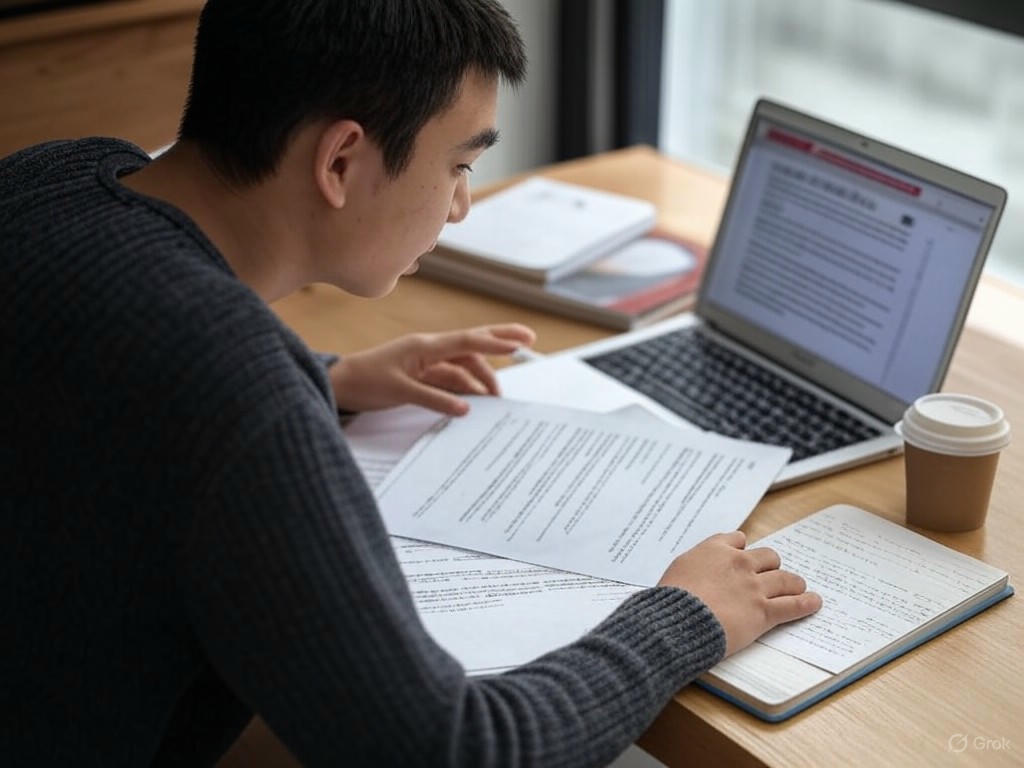
PDF.ai – AI-Powered Document Interaction for Accelerated Learning
Have you ever felt overwhelmed by dense academic PDFs, wishing there was a faster way to pinpoint exactly what you need? PDF.ai addresses this challenge by turning static documents into interactive, AI-driven conversations. Leveraging advanced natural language understanding (NLU) and information retrieval techniques, this tool lets students upload PDFs and interact with them as if consulting a knowledgeable tutor.
How PDF.ai Works: Intelligent Document Processing Meets Conversational AI
At its foundation, PDF.ai builds on Intelligent Document Processing (IDP), a rapidly growing field projected to expand at over 30% CAGR through 2030 due to its ability to automate complex workflows efficiently.
The platform integrates multiple AI components to deliver precise and context-aware responses:
- Optical Character Recognition (OCR): Converts scanned or image-based PDFs into machine-readable text, expanding its applicability beyond digitally created documents.
- Natural Language Processing (NLP): Analyzes text to grasp context, semantic relationships, and user intent.
- Machine Learning: Continuously improves extraction accuracy by learning from user interactions and feedback.
Together, these technologies empower users to pose natural language questions like “What are the key findings in section 3?” or “Summarize the methodology used,” receiving detailed, relevant answers. Unlike traditional keyword-based search, PDF.ai comprehends document structure and meaning, significantly accelerating research and study workflows.
Navigating Free vs. Paid Plans: Limits to Consider
PDF.ai’s free tier offers a solid introduction but includes practical constraints students should be aware of:
- Document Size: Free users can upload PDFs up to 10 MB, sufficient for most academic papers but potentially restrictive for large textbooks or extensive reports.
- Question Quotas: The free plan limits the number of questions or interactions per document per day or session, making it ideal for light or exploratory use.
- Premium Benefits: Paid subscriptions increase both the maximum document size and query limits, supporting intensive research or coursework involving multiple large files.
For students managing multiple courses or comprehensive literature reviews, investing in premium access can be worthwhile given the time saved in targeted information retrieval.
Boosting Research Efficiency: Targeted Queries Within Complex Texts
PDF.ai transforms traditional study methods, which often involve skimming lengthy PDFs, manually highlighting passages, and compiling summaries—a process that is both time-consuming and prone to error.
This tool streamlines research by:
- Facilitating precise, conversational queries that zoom in on specific sections, figures, or concepts.
- Generating instant summaries that distill dense academic language into clear, digestible insights.
- Enabling data extraction from tables, graphs, or appendices seamlessly, without needing to switch tools.
Imagine conducting a literature review: rather than laboriously scanning dozens of PDFs for methodology details or experimental results, you can ask PDF.ai directly. This lets you focus your time on critical analysis and synthesis rather than information hunting.
This approach not only enhances productivity but also helps maintain intellectual rigor by reducing the risk of missing key information buried deep within texts.
Balancing Practicality with Expectations
While PDF.ai represents a meaningful advancement in AI-powered document interaction, it has current limitations. Complex formatting, handwritten notes, or specialized jargon can sometimes challenge AI parsing accuracy, necessitating human verification for critical tasks.
Additionally, since PDF.ai relies on cloud processing, students should consider data privacy—especially when working with sensitive academic or proprietary materials—and weigh convenience against confidentiality needs.
In summary, PDF.ai exemplifies how AI tools are reshaping student workflows by converting passive PDFs into dynamic, queryable knowledge bases. For those who accept its usage caps or opt for premium plans, it offers a compelling way to accelerate learning, deepen understanding, and reclaim valuable study time.
| Aspect | Description |
|---|---|
| Core Technologies | OCR, NLP, Machine Learning |
| Main Functionality | Converts PDFs into interactive AI-driven conversations for targeted queries and summaries |
| Free Plan Limits | Max PDF size: 10 MB; limited question quotas per document/session |
| Paid Plan Benefits | Increased document size and query limits for intensive research |
| Use Cases | Academic research, literature reviews, extracting data from tables/graphs |
| Advantages | Speeds up research, provides context-aware answers, reduces manual skimming |
| Limitations | Challenges with complex formatting, handwritten notes, jargon; cloud privacy concerns |
6. AskCodi – AI Coding Assistant Tailored for Student Programmers
AskCodi – AI Coding Assistant Tailored for Student Programmers
Imagine having a coding tutor who not only generates code snippets on demand but also translates between programming languages and patiently explains code logic. AskCodi fulfills this role, specifically designed to enhance productivity and learning for developers of all skill levels—especially students navigating the complexities of programming.
Multi-Language Code Generation and Translation
AskCodi’s most notable feature is its ability to generate code in more than 55 programming languages, ranging from widely used languages like Python, JavaScript, and Java to niche or emerging ones. This wide support makes it an adaptable tool for students experimenting with different programming paradigms.
Powered by advanced AI models comparable in sophistication to GPT-4.1 and Mistral’s Codestral, AskCodi interprets natural language prompts and produces syntactically correct, context-aware code snippets. This goes beyond simple autocomplete: the AI understands the intent behind requests, generating code aligned with best practices and offering insights such as time complexity analysis to help students grasp the efficiency and scalability of their solutions.
Additionally, AskCodi’s translation feature enables seamless conversion of code snippets from one language to another—for instance, transforming a Python script into Java or C++ effortlessly. This capability is particularly valuable for learners aiming to understand how algorithms or logic manifest across different languages, thereby deepening conceptual knowledge.
Explaining Code Logic: From Confusing to Clear
AskCodi doesn’t just generate code; it also explains it. When students submit a code block, AskCodi breaks down complex logic into clear, step-by-step explanations tailored to learners. It can provide:
- Line-by-line explanations that clarify what each part of the code does.
- Contextual insights into why specific constructs or algorithms are used.
- Suggestions for optimization or alternative coding approaches.
This functionality acts like a patient tutor, translating complex or unfamiliar syntax into plain English or the student’s preferred language. Such explanations bridge the gap between writing code and truly understanding it, supporting deeper learning.
Practical Scenarios for Novice Programmers
AskCodi offers practical support that helps students overcome common programming challenges:
-
Debugging assistance: Students stuck on errors or unexpected behavior can submit their code to AskCodi, which identifies potential bugs or logical flaws. This immediate feedback accelerates learning by explaining not only what went wrong but why.
-
Conceptual learning: Rather than passively reading documentation, students can interactively engage with code snippets, requesting explanations or alternative methods. This fosters active dialogue and deeper comprehension.
-
Prototyping and small app development: AskCodi can generate boilerplate or repetitive code, freeing students to focus on higher-level design and encouraging rapid experimentation and iteration.
-
Multi-language practice: Students learning multiple programming languages can use AskCodi as a sandbox to compare idiomatic expressions and language-specific nuances without juggling multiple tools.
Integration and Usability
To fit seamlessly into students’ workflows, AskCodi integrates with popular IDEs such as Visual Studio Code via extensions. Its interface includes “Codi Chat,” enabling conversational code interactions, and “Codi Workbooks,” which offer an interactive environment similar to Jupyter notebooks for coding alongside note-taking.
Balancing Strengths and Limitations
While powerful, AskCodi is not without limitations. Like all AI coding tools, it may occasionally produce suboptimal or insecure code, so students should treat its outputs as starting points requiring review and testing. Its time complexity analysis is a helpful guide but does not replace foundational learning in algorithms.
AskCodi benefits from active development and supports multiple AI models, providing flexibility for evolving user needs. Its freemium pricing model, starting at approximately $7.99 per month, makes it accessible to students without demanding a heavy upfront investment.
In summary, AskCodi delivers a uniquely tailored AI coding assistant experience for student programmers. Its multi-language code generation, translation, and explanation features support learners not only in writing code but in understanding it deeply. By bridging the gap between raw code and conceptual clarity, AskCodi transforms coding from a frustrating task into an interactive learning journey—making it an invaluable asset for anyone embarking on programming studies.
| Feature | Description |
|---|---|
| Multi-Language Code Generation | Generates code in more than 55 programming languages including Python, JavaScript, Java, and niche languages. |
| Code Translation | Converts code snippets seamlessly between languages, e.g., Python to Java or C++. |
| Code Explanation | Provides line-by-line explanations, contextual insights, and optimization suggestions tailored for learners. |
| Debugging Assistance | Identifies bugs and logical flaws with explanations on what went wrong and why. |
| Conceptual Learning Support | Interactive engagement with code snippets to foster deeper understanding and alternative approaches. |
| Prototyping & Small App Development | Generates boilerplate and repetitive code to accelerate design and experimentation. |
| Integration | Integrates with IDEs like Visual Studio Code via extensions; includes Codi Chat and Codi Workbooks. |
| AI Models | Powered by advanced AI comparable to GPT-4.1 and Mistral’s Codestral. |
| Pricing | Freemium model starting at approximately $7.99 per month. |
| Limitations | May produce suboptimal or insecure code; outputs require review and testing; time complexity analysis is a guide, not a replacement for foundational learning. |